create a preview of HTML files with sumblime
Published On November 27, 2014
As a newer in HTML, I felt tired to view what I had written in HTML. As most freshmen, I usectrl+S to Save file, and find the path where the file is, and then open it with explorer.
This week, I found a convient way to preview it just press Ctrl+B
Let’s get Start
STEP 1
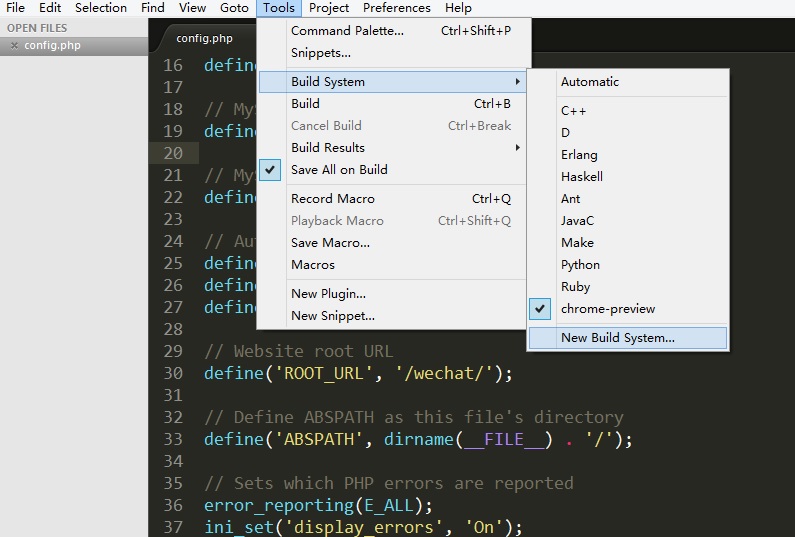
Tools->Build System->New Build System
STEP 2
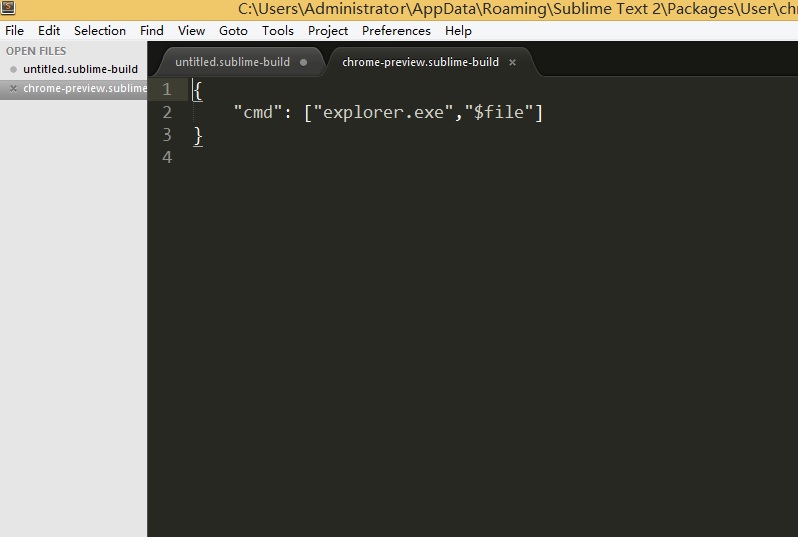
Use windows command to open this file with default explorer
STEP 3
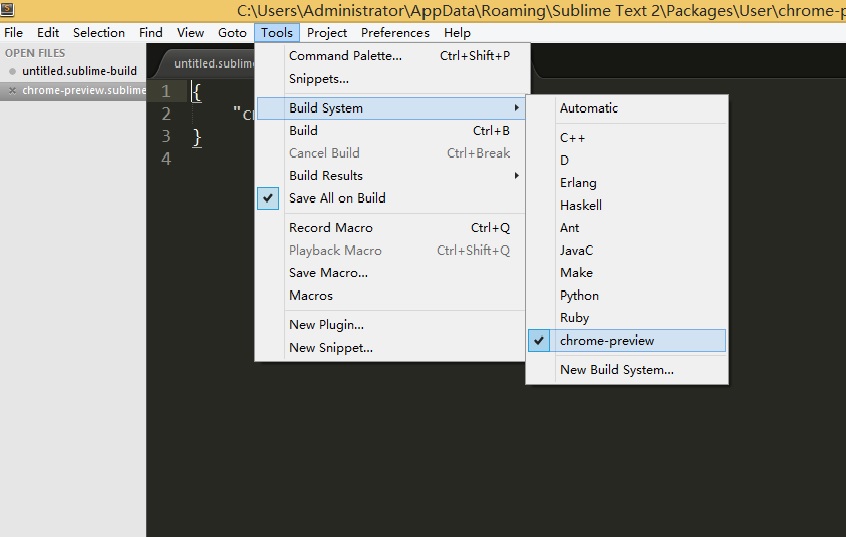
Save it in Package->User directory and switch the default build system
=================================================>
WOW! Now you can preview it by pressing Ctrl+B
Hint
you cannot preview file whose filename is not encoded in ascii , which will cause a build problem
Tags: sublime